Create a product
Use enrolui to create and manage your products.
But you can use Inventory API calls to do same operation.
Ask Centiloc support for more informations!
- Having an account with editor rights at least.
Follow first steps to connect to enrolui and navigate to the product page by clicking on the Product box.
Once you are on the Product page you can click the Create new button.
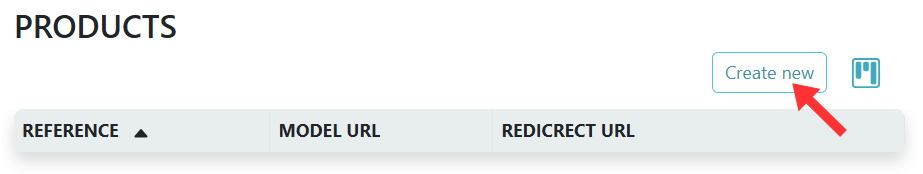
To create a product, you simply need to enter the product reference.
The product reference can contain lowercase, uppercase, numbers and spaces.
The product reference cannot be more than 50 characters.
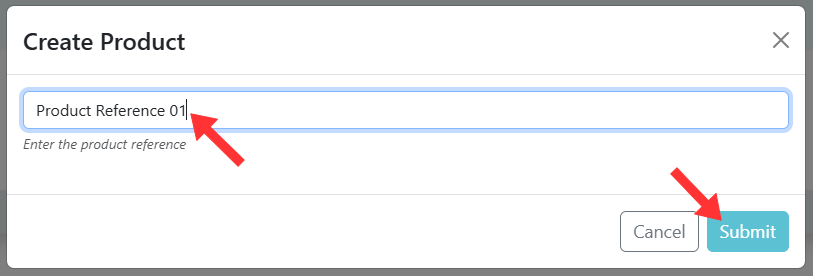
Click on Submit and then close the popup. You can now see the product in the table.