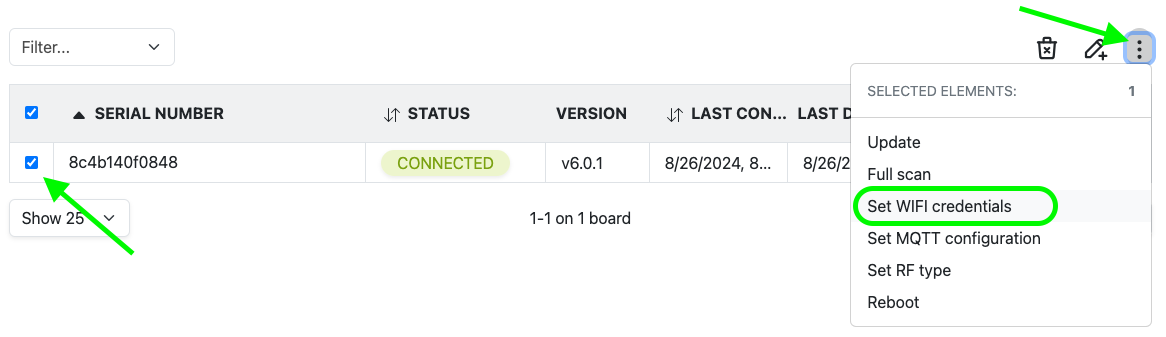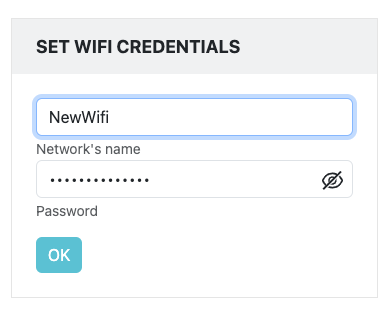Configure Wi-Fi
Use centui to change the Wi-Fi the Board is connecting to.
- A Centiloc Board
- Your TenantID
- Having an account with user rights at least
Follow First Steps to login, browse the box 2 Boards and find the Serial Number of the Board you want to configure.
- The Board must be
CONNECTED
Select the board(s) you want to configure, and select Set WIFI credentials action.
Fill Network's name and Password with the appropriate target Wi-Fi credentials.
Click OK to send the request to the Board.
Power the Board off, then on. Wait few seconds, and check that the Board is still up.