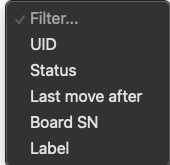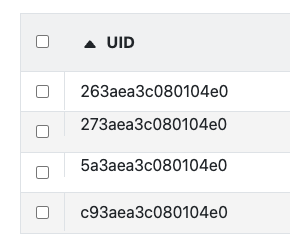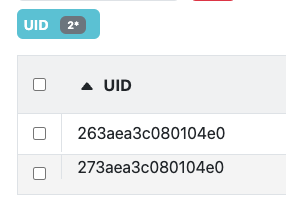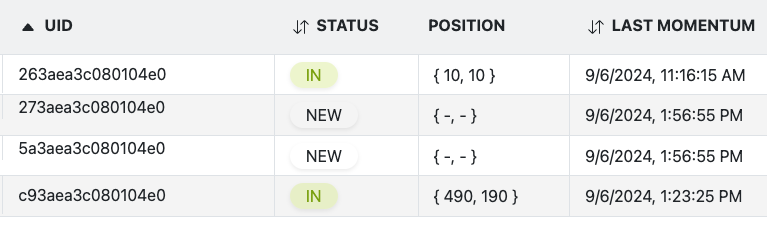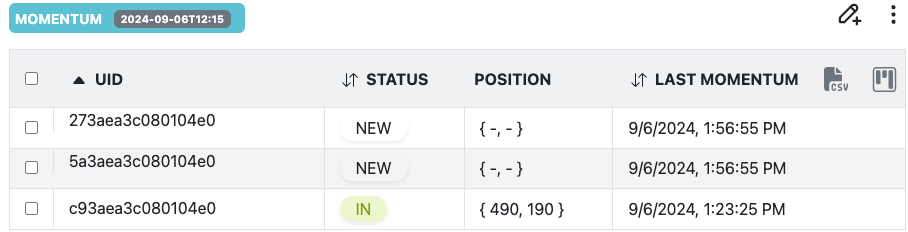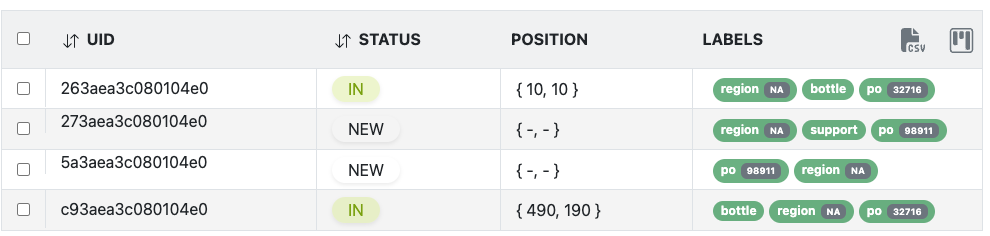Centui Filters
You can use filters in Centui to quickly find and display only the items you are interested in.
The same filters also work if you are using the Centui API.
When you apply filters, the page URL updates automatically.
If you bookmark that URL, you can come back later and your filters will already be set — no need to reconfigure them!
Filters let you narrow down what you see based on different criteria (for example, only items “IN” a board, or only those with a specific label).
- Adding multiple filters of the same type (for example, several UIDs) will add results together.
- Adding filters of different types (for example, UID + Status) will narrow down results — only items that match all filters will be shown.
Unlike the other filters, thelabelfilters behave a little bit different.
In fact, adding multiplelabelfilter will narrow down results - only items that match all thelabelfilters will be shown.
-
You can search for multiple UIDs by adding several UID filters:
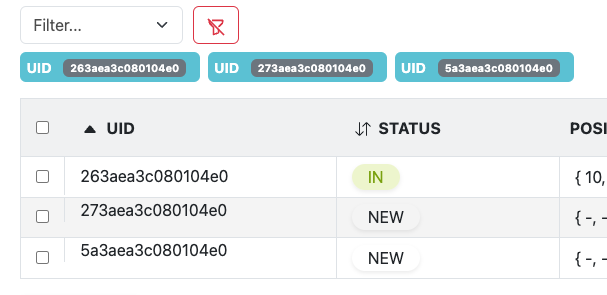
-
If you then add a Status filter (for example,
IN), only items that match both filters will appear.
In this example, items with statusNEWare excluded:
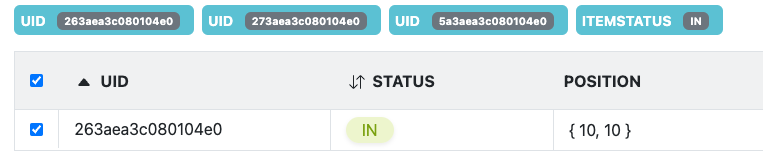
Each filter helps you find items based on a specific property or condition.
Use this filter to search for a specific item by its UID (unique identifier).
You can use the * symbol as a wildcard to match part of a UID. By default, this filter will match any items that have the filter value in there uid.
Example:
1234*will match any UID that starts with1234.1234will match any UID with1234in their UID.
This filter helps you see items based on their current detection state.
| Status | Meaning |
|---|---|
| IN | The item is currently detected by a board. |
| OUT | The item is not detected by any board. |
| NEW | The item has never been detected before. |
| ERROR | The item data seems inconsistent — please contact support. |
| DELETED | The item is being removed (temporary state). |
This is a date filter that shows only items that moved after a specific time.
For example, if you set the filter to 12:00, you’ll only see items that moved in the afternoon.
Items that last moved before that time will be excluded:
Shows only items whose last detection was made on the specified board serial number.
Filters items by label — a piece of information you or your system assigned to the item.
Example use cases:
-
To see all items from a specific purchase order:
→ Filter by labelpo::32716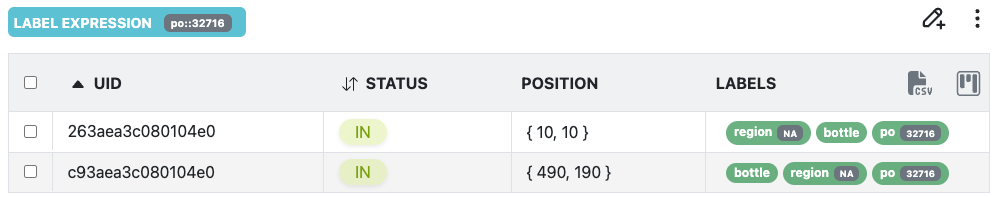
-
To see all items labeled as “support”:
→ Filter by labelsupport
For most users, the examples above are enough.
However, more advanced filtering is possible using complex label queries.
If you need help setting one up, please contact support.
This works exactly like the Label filter — but it applies to boards instead of items.
If an item is on a board with a matching label, it will be displayed.
Shows only items whose product reference matches your filter value.
This is useful for quickly locating all items of a specific model or SKU.
This filter compares the labels of items and boards to check if they match.
It helps you identify whether an item is on the right board.
| Filter Value | Meaning |
|---|---|
| NO_MATCH (0) | The item does not have a match label. |
| MATCH_OK (1) | The item and the board share the same match label — they belong together. |
| MATCH_NOK (2) | The item and the board both have match labels, but they differ — the item is on the wrong board. |
| MATCH_UNKNOWN (3) | The item has a match label, but the board has none. |
For more details about how matching labels work, see this guide.