Locations
Locations are an optional part of the inventory module. However, one may find them very useful to interact with one’s environment.
In this section we go a bit more into the details about what’s a location and how does it work exactly.
A location is a virtual area that can be present on one or more shelf at the same time.
Each of these area on a given shelf are called location component. Therefore, a location is linked to a shelf through its component.
One same location can be present multiple times at different spot on a shelf.
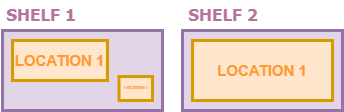
A location is mainly used to either:
- allow finding items through locations
- interract with your environment through their labels
Location labels can be used to trigger specific interraction with your environment in Centiloc’s system.
The location component is what links a shelf and a location.
A location component has dimensions, an origin coordinate in the shelf reference frame and a weight which acts like a layer level.
As said previously, location components are virtual area on a shelf. However, each area has a speicifc size. To determine this size user must determine:
- The origin of the location component. This is where the location component will start on a shelf. This is the
origin_coordfield in the yaml file. - The dimension on both axis of the location component. This determines the size of the location component on the shelf. This is the
dimensions_mmfield in the yaml file.
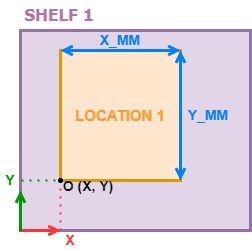
Since a location component have one origin and dimensions, a component is always a rectangle.
And in some cases, we may have two location component overlaying each other. In that case, it is mandatory to be able to determine on which location the item is.
An item can only be on one location at a time.
This is where the weight come in handy. The value of the weight is arbitrary but it determines the layer of your location component compared to other.
The more the weight is high, the more the location will be “above” others.
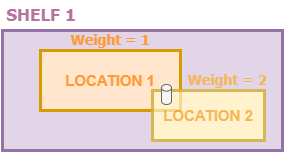
In this example, the item is placed at the junction between location 1 and location 2. Since location 2 has a higher weight, then the item is on location 2.