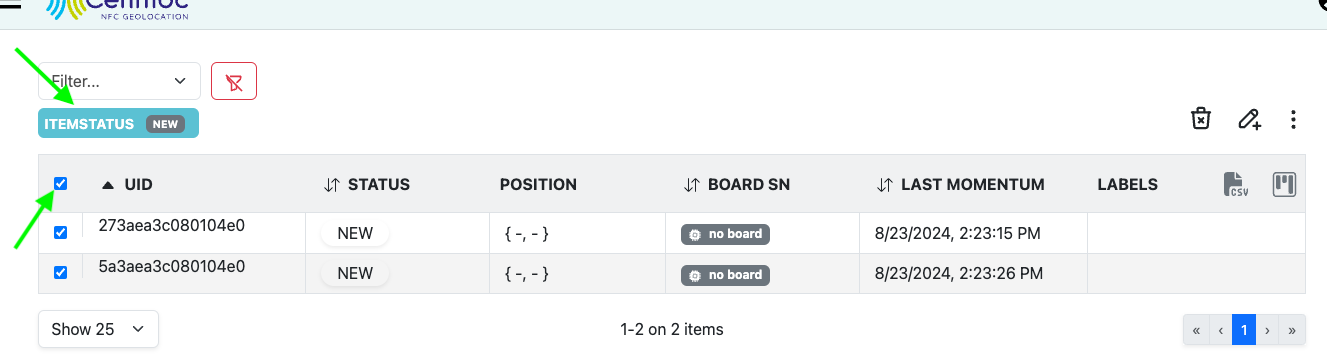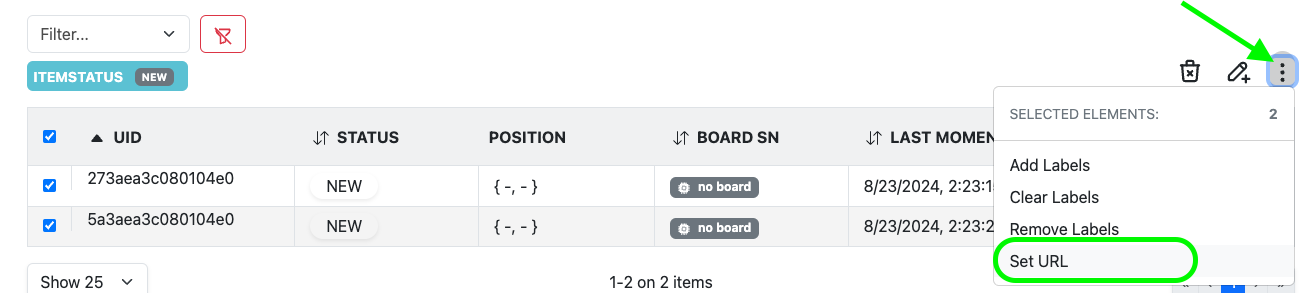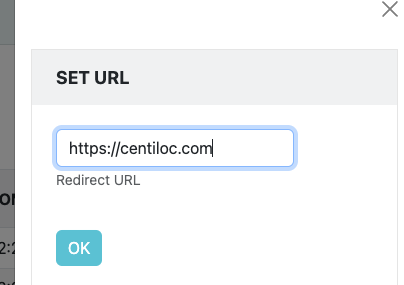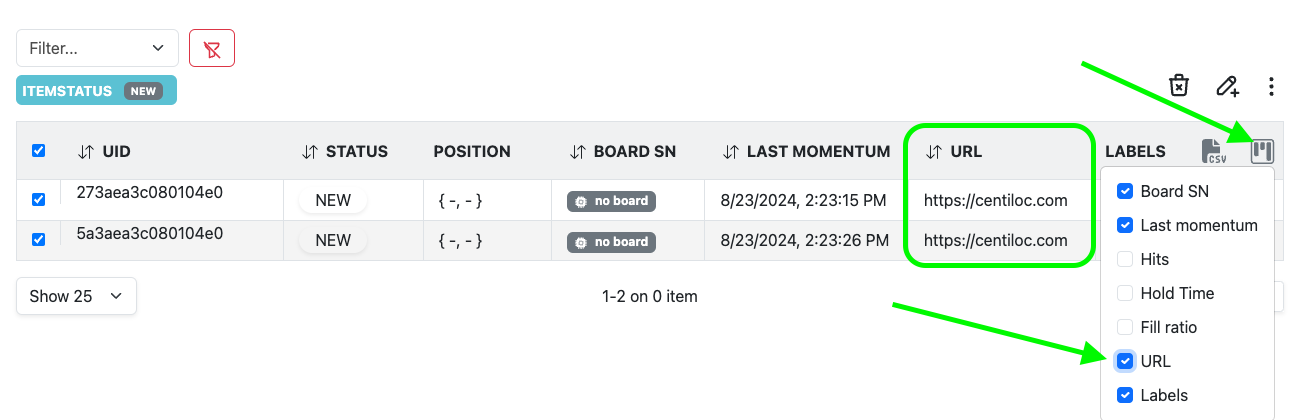Configure redirection URL
Use centui to configure the redirection URL to one or more items (depending on your selection).
Please check redirection flow guides before going ahead.
- Your TenantID
- Having an account with editor rights at least
Follow First Steps to login, browse the box 1 Items and select Items
In the example, we have filtered the items by state, and selected all the items using the top checkbox.
Use the action button and select SetURL.
Enter the URL and validate.
Open the column filter to select URL and see the item configuration applied.