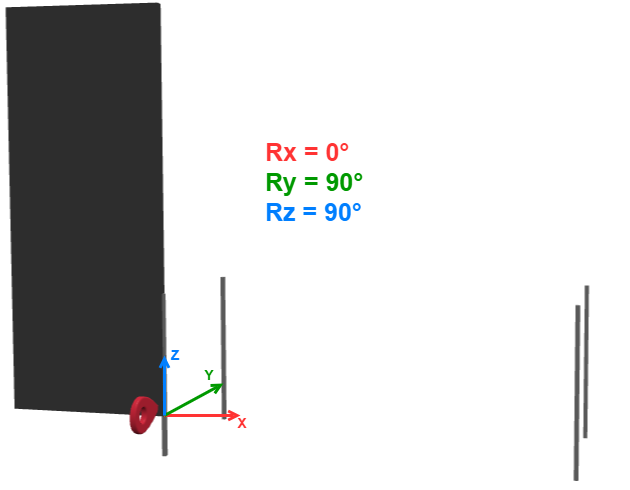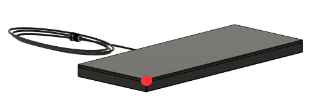Rotations angles & offsets
When building a furniture all the shelves and boards are on the same reference frame.
However, this is not always true. A shelf can be composed of two boards and the boards can be placed differently within it.
Same goes for the furniture, the shelves can be vertical, turned in some other way, facing backward and so on.
This is where rotations angles and offsets come in handy. They allow you to modulate the furniture or shelves as you want.
For simple furnitures, rotations aren’t needed and you can work only with offsets.
In this section we explain what is a rotation and offset and how to use it and most importantly what impact it has when creating a furniture.
This is a very complex usage and should be used cautiously.
We advise to save the original files to avoid loss of data.
A board is part of a shelf. A shelf can contain one or more board.
When changing either the offset or the rotation or both, it will change the position of the board inside the shelf.
Therefore when an item is detected on a board, the position on the shelf reference frame will be different.
By default, the board origin is the same as the shelf. However, a board can have some offset when placed in the shelf.
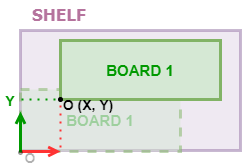
The parameter to change in the .yml file is offsets_mm for each board.
The format is [X, Y] in millimeters.
A board will always be on the same plan as the shelf. By default, it shares the same reference frame.
However, the board can be placed with a certain angle inside the shelf.
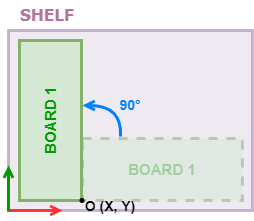
The parameter to change in the .yml file is z_rot_angle for each board.
The origin of a CADS will always stay the same. This is the bottom-left of the CADS.
The top of a board is where the power cable goes out.
A shelf is part of a furniture. A furniture can contain one or more shelves but only one per floor.
When changing either the offset or the rotation or both, it will change the position of the shelf inside the furniture floor.
Therefore when an item is detected on a board and therefore on a shelf, the position on the furniture reference frame will be different.
By default, the shelf origin is the same as the furniture floor it’s on. However, a shelf can have some offset when place in a furniture.
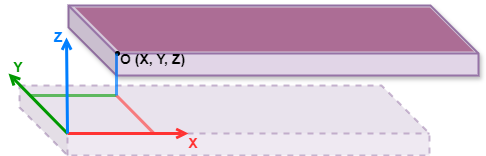
The parameter to change in the .yml file is offsets_mm for each shelf.
The format is [X, Y, Z] in millimeters.
The origin of a furniture floor will always stay the same. The shelf will be offset from that origin.
A shelf can have 3D rotations. This means that a shelf plan can be completely different from the furniture plan.
Unlike boards, shelves have more freedom in their rotations.
There are three possible rotations around the three axis (X, Y, Z).
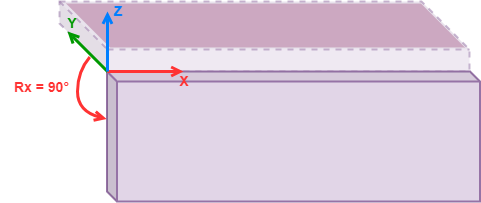
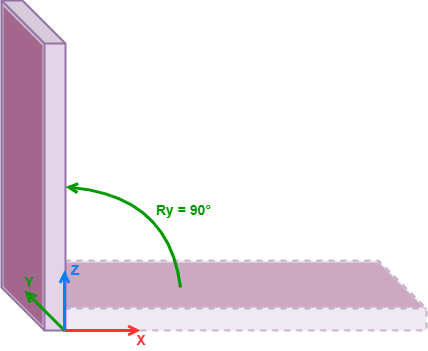
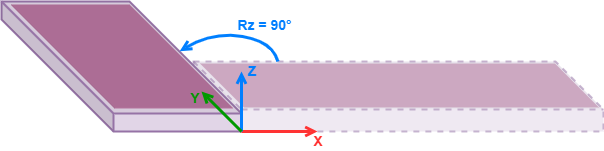
You can combine rotations on several axis, this will change the orientation of your shelf completely.
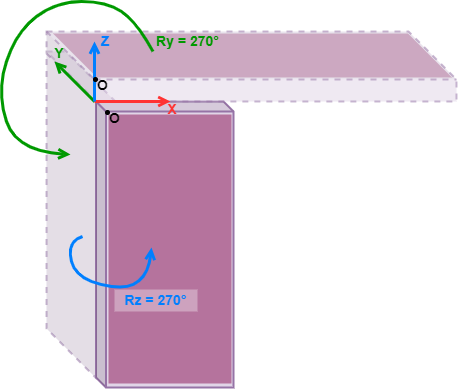
You need to really understand the rotations and how they work. Otherwise you might end up with something completely different than what you expected. The top of the shelf can be backward, be mindful of that.
Below you can find an example of how it looks like in centui when looking at a furniture with one shelf which rotations angles are [0, 90, 90]. The item is placed at the origin of the shelf.