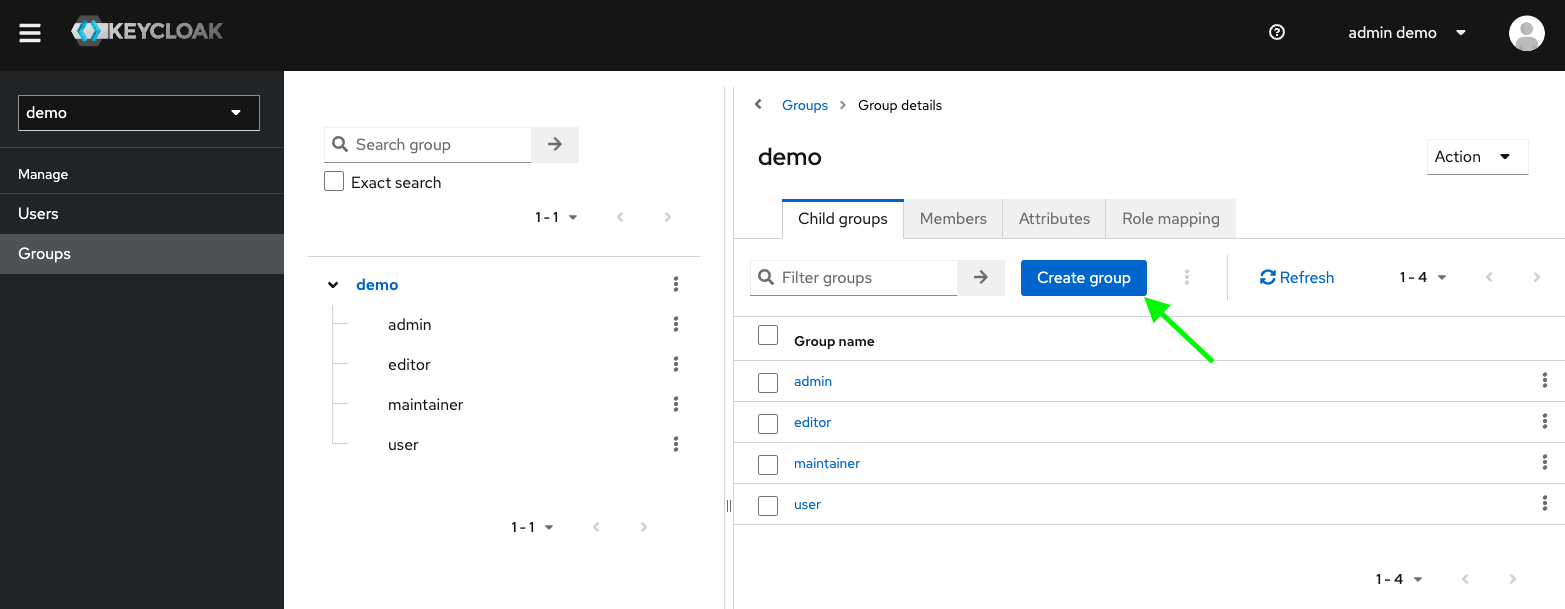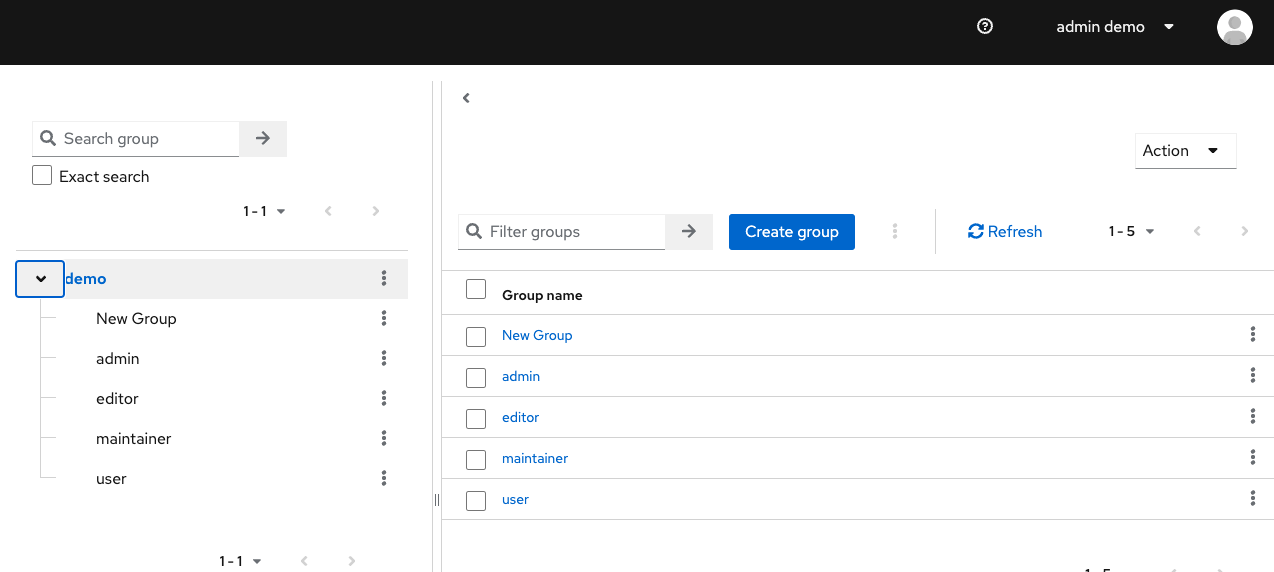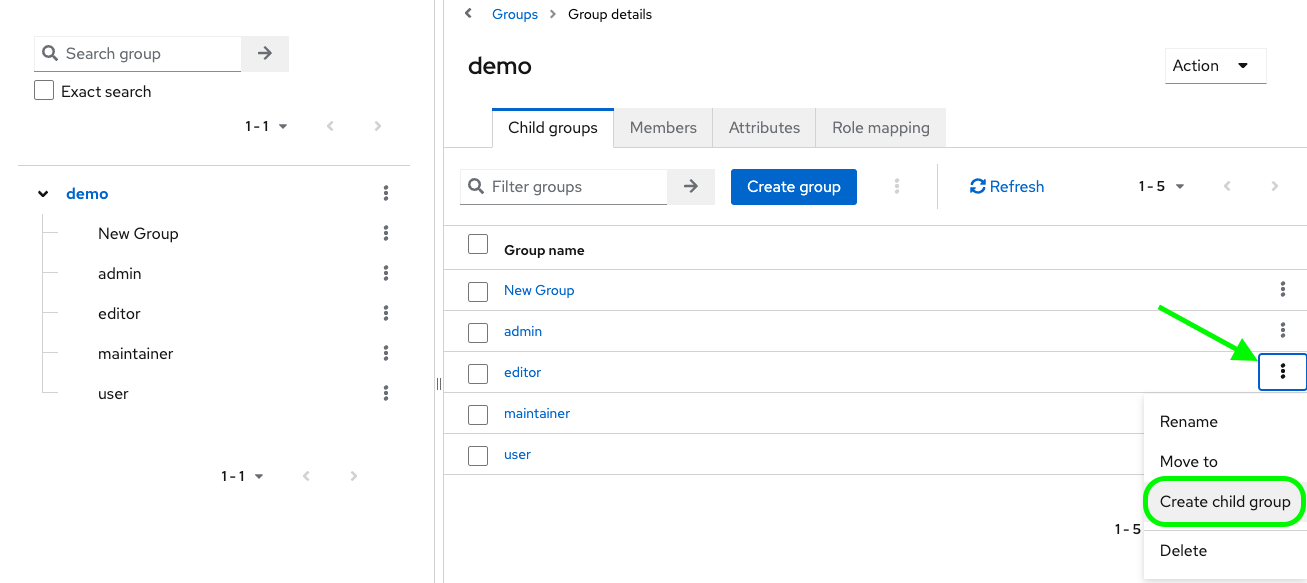Create Group
Create groups in order to organize your access right hierarchy.
- Keycloak URL.
- An admin user account.
Follow First Steps to login. Then browse to Group menu
Simply click Create group button, to create the group at the hierarchy level you are located.
Now you can enter the name of your new group. Then, Groups menu looks like:
You can also your Create child group to directly create nested groups: