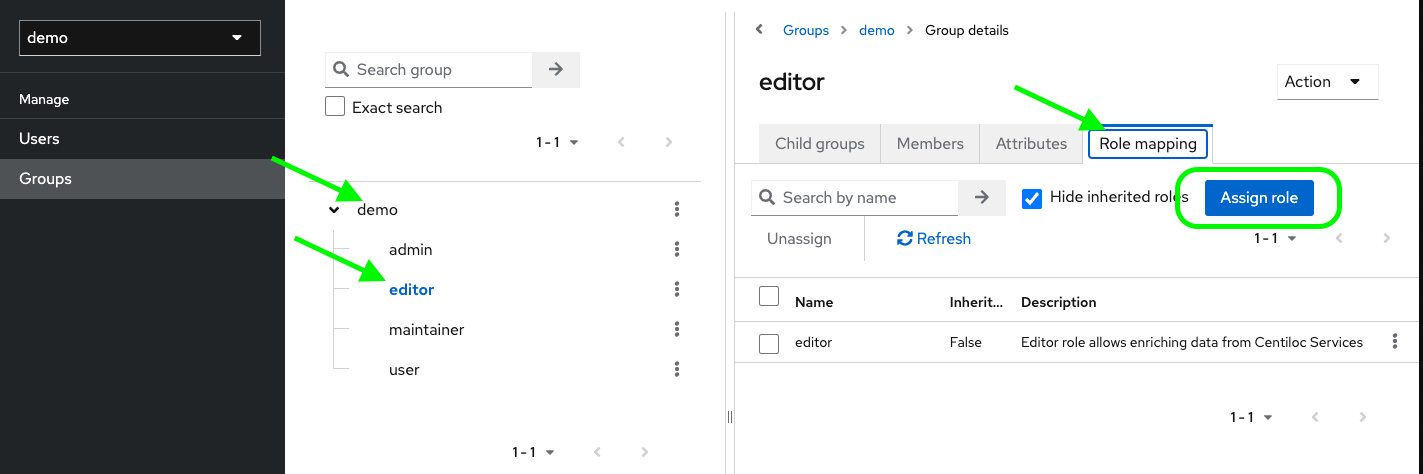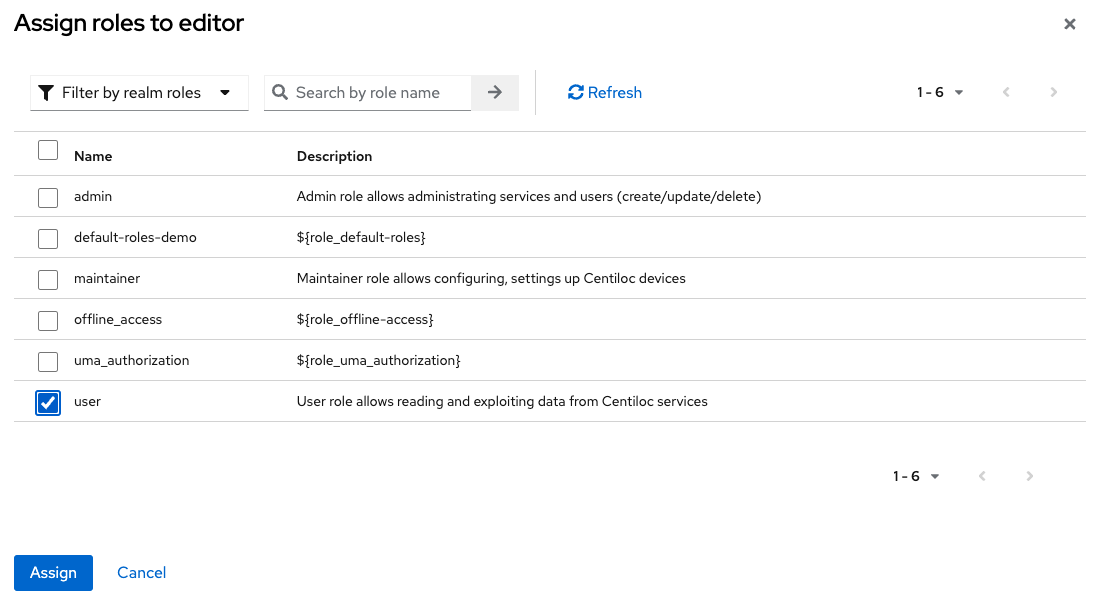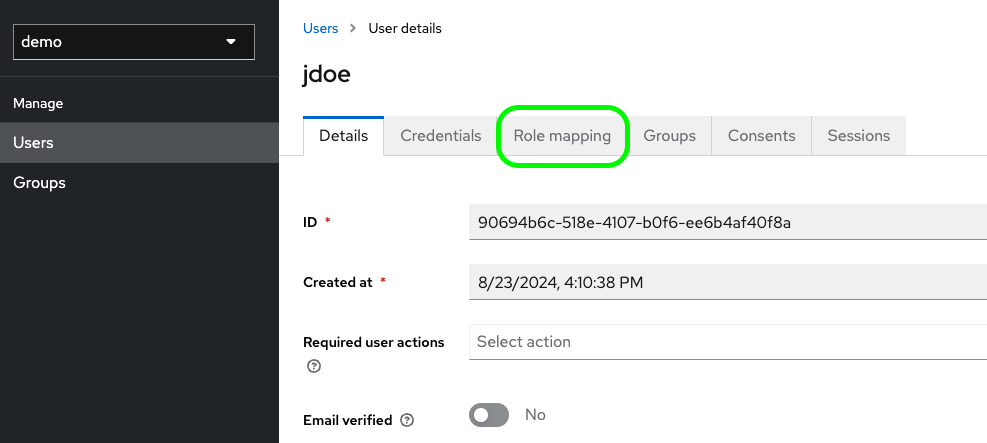Role Assignment
When you haved created users, you need to assign them roles to consume Centiloc data platform resources.
The best practice is to create groups, assign roles to them, and make users join one or more of these groups. This helps to administrate group of people, and not individual configurations.
But you can override this group inheritance by giving individual roles to the users.
- Keycloak URL.
- An admin user account.
Check available roles and the idea behind them.
Follow First Steps to login. Then browse to Group menu
Click the group you want to move.
Click on Role Mapping tab.
This opens a box with all the roles not already set to the group. Check the box of the groups you want to join and click Assign.
In other words, assign role to a user.
Follow First Steps to login. Then browse to User menu
Click the username and click the Role mapping tab.
You have the same box and need to do the same operation as group role settings.