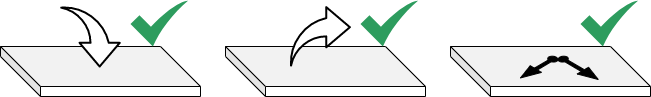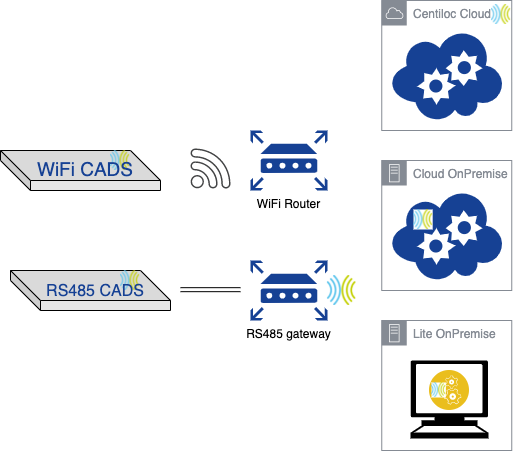Boards CADS
Boards represent the hardware part of the Centiloc geolocation solution which aims to the presence and the position of items in real-time with a centimeter accuracy. They are also called CADS for Centiloc Active Detection Surface.
CADS datasheets are available on demand. This section provides all the information necessary to make use of them.
Once the board is supplied with power, and connected to a network providing access to a Geocore platform, it can start working.
The board is based on the NFC technology. Everytime it detects an NFC event, it communicates it to a server.
A NFC event can be whether:
- An NFC tag is detected on the board.
- An NFC tag is not detected on the board anymore.
- The position of an NFC tag has changed on the board.
The event generated will bring:
- Board identifier: its Board Serial Number.
- NFC tag identifier: its UID.
The label on the board contains 2 numbers :
- Part Number: the product reference.
- Serial Number (SN) : The unique identifier of the board.
There are different ways to configure a board, depending on its Firmware version.
Below are indication to help you find this version. In case you have any doubt, please contact support.
| Version | Delivery period |
|---|---|
v2 |
Delivered until November 2020 included |
v3 |
Delivered until April 2021 included |
v4 |
Delivered until April 2023 included |
v5 |
Delivered from May 2023 |
v6 |
Delivered from February 2024 |
v7 |
Delivered from November 2025 |
Boards support the NFC ISO15693 and ISO14443 norms. They must be configured according to the tags used.
- Metallic items must use specific tags to be recognized by the board.
- Tags must be placed parallel to the board.
NFC uses supply and communication over electro-magnetic fields. These fields can be perturbated by several factors. Please consider asking for Centiloc support to find out the best match to your use-case.
Additional details about NFC tags can be read in Items section.
The board is powered in 12V through a M12 straight socket cable with 4-positions. Ask for product datasheet for details.
Boards are meant to be connected to a Geocore platform. Let’s see how these devices can reach this platform, wherever it is hosted.
Boards can only connect 2.4 GHz frequency IEEE 802.11 b/g/n networks.
Once connected to the Wi-Fi network, the boards will try to reach the Geocore platform MQTT broker, following the sequence below:
- Connects to NTP server ➡️ network shall open UDP egress on port 123.
- Connects to target MQTT server ➡️ network shall open TCP egress on port 8883.
Do not setup a 5GHz WiFi network with the exact same name as the target 2.4GHz.
The Board could attempt to connect to the 5GHz network, making it enter an unstable state, chich require a hard reboot.
OnPremise configuration may change the connection port. Please adapt the requirements accordingly.
Board can connect to a network via ethernet. In order to use ethernet, the board must be connected to a switch.
Once connected to the network, the boards will try to reach the Geocore platform MQTT broker, following the sequence below:
- Connects to NTP server ➡️ network shall open UDP egress on port 123.
- Connects to target MQTT server ➡️ network shall open TCP egress on port 8883.
OnPremise configuration may change the connection port. Please adapt the requirements accordingly.
In order to use serial interface, the CADS must be connected to a RS485 Gateway. This gateway allows Geocore platform to collect the data from CADS.
Therefore, the gateway will be responsible to connect to whatever Geocore platform, granting access to the board.
Please see Gateway page to set up your RS485 network.
For Serial connectivity issues, please refer to the Gateway page.
In case you lose the connection to your board, first check Troubleshooting page.
If the board can still not connect to, whether a Wi-Fi network, or to a target MQTT broker, then it enters recovery procedure.
This procedure allows forcing a connectivity configuration to boards by either a Configuration Token.