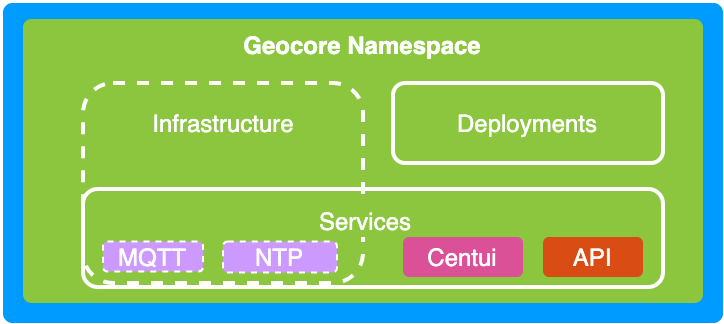Cloud On Premise
Centiloc provides you with the opportunity to host and maintain your own data platform, leveraging the same services as those offered by Centiloc’s Geocore public cloud HAAS solution. You’ll have access to the complete range of Geocore features, with the flexibility to scale your resources as needed.
The Geocore Cloud platform is built upon OpenSource and CNCF technologies. These foundational components can be manually installed and configured according to your specific requirements or automatically deployed using our OnPrem installation.
Geocore is a Kubernetes-based solution composed of:
- Infrastructure elements: These are fundamental building blocks that enable micro-services to interact with one another (Redis, Kafka), facilitate data storage (PostgreSQL), etc…
- Centiloc micro-services: These micro-services are the operational backbone of Geocore, ensuring its smooth functionality.
To install Geocore OnPremise, a minimum of Helm v3 is required. In addition, the successful deployment of Geocore OnPremise hinges on having the following infrastructure components in place:
| Infrastructure Element | Minimum Version Required |
|---|---|
| PostgreSQL Database | v9 |
| Kafka | 3.5.1 |
| Redis | 6.2.7 |
If you encounter challenges implementing these infrastructure elements (Redis, Kafka, PostgreSQL), our OnPrem solution offers the capability to deploy them within your Kubernetes cluster. For detailed information on these options, please consult the Geocore chart documentation.
Geocore does not require kubectl, but you will not be able to perform some of the examples in our docs without it. To installkubectl, see the upstream kubectl installation docs.
The OnPremise solution is versatile and can be adapted to different deployment scenarios. Depending on your specific needs, you can choose from the following setups :
For development purposes and testing, you can run the solution on your development machine. Tools like kind can be utilized for testing and experimentation. Please note that this setup is intended exclusively for testing and not for production use. The Development Setup with kind section provides instructions for installing this setup on your development machine.
If you require a lightweight setup on a single machine, we recommend using and installing k0s. The Single Machine Setup with k0s section provides instructions for installing this setup on an Ubuntu server with a minimum configuration of :
- 4 Core CPU
- 8GB RAM
For production environments with larger workloads, we recommend deploying the solution on a multi nodes Kubernetes cluster. You have the flexibility to choose a Kubernetes distribution that you are familiar with. A standard 3-nodes cluster configuration typically includes :
- 4 Core CPU
- 16GB RAM