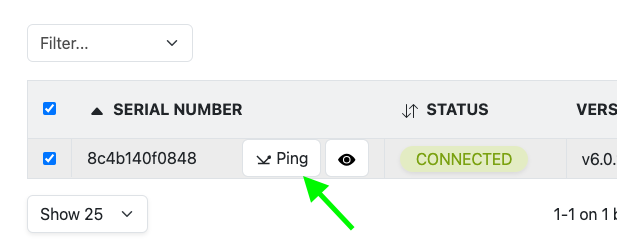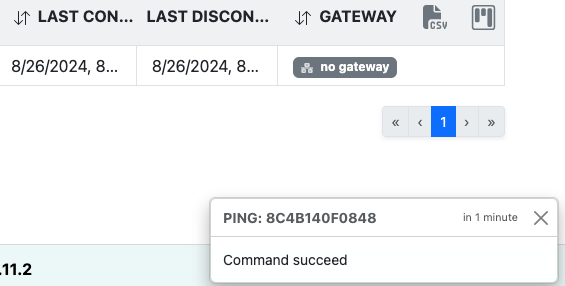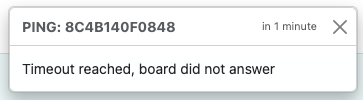Check Board Connection
Use centui to check your Board connection status.
- A Centiloc Board
- Your TenantID
- Having an account with user rights at least
Follow First Steps to login, browse the box 2 Boards and find the Serial Number of the Board you are working on.
Move your mouse over the board to ping to show Ping button, and press it.
This sends a request to the Board, expecting it to answer:
The system will answer a time-out message.
In case there is a bad communication (Wi-Fi router is far away, Gateway is having troubles…), you may see both Connected and Disconnected results without rebooting or touching the Board.
Please check your network quality and restart the operation.