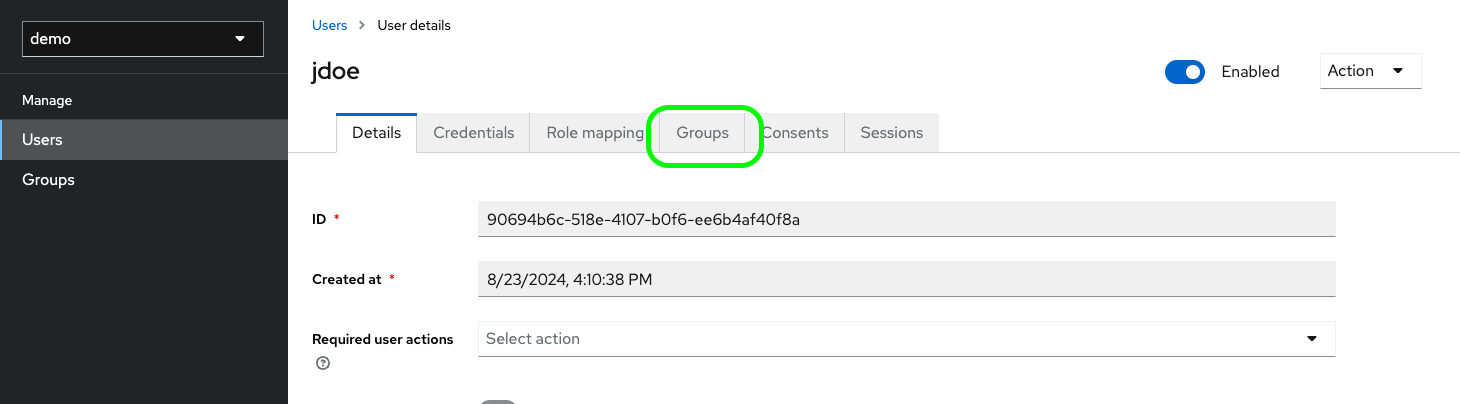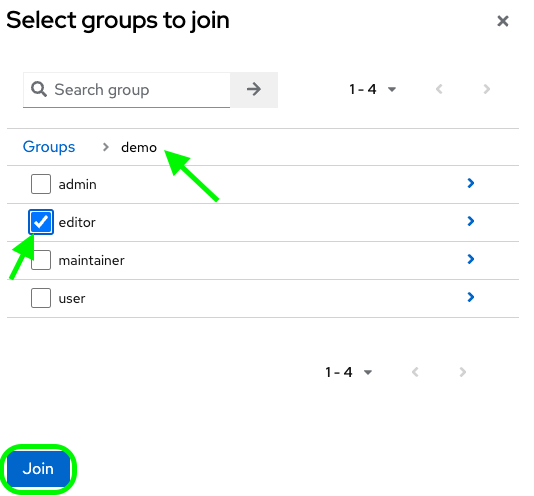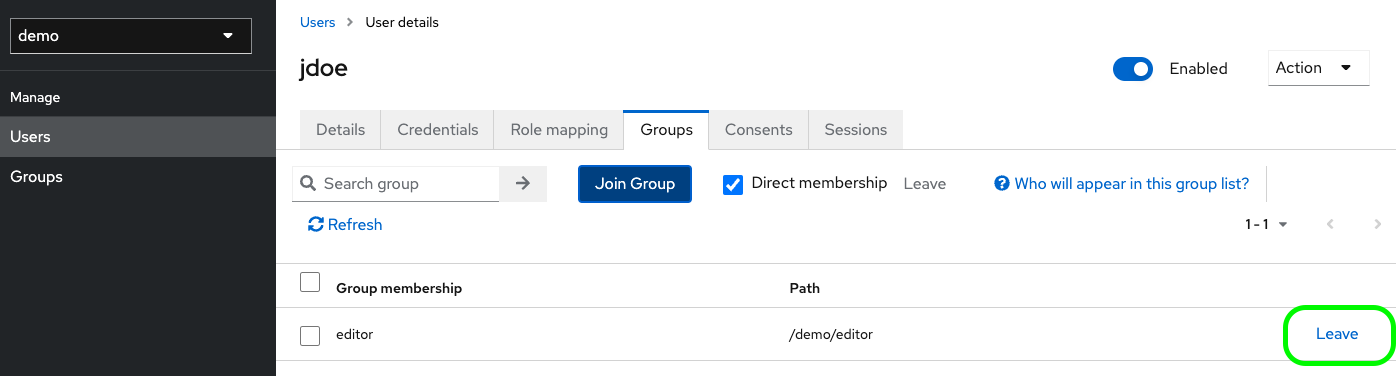Add User to Groups
Once you have created Users, you can distribute them to groups. It is the best way to provide them with roles and then, consume Centiloc platform services.
- Keycloak URL.
- An admin user account.
Follow First Steps to login. Then browse to User menu
And select the Groups tab.
Click on Groups tab.
The list is the list of group this user is currently a member of.
**Effects of membership are immediate and do not require additional validation.
Click a Join group, then browse to the new group to join.
Find the group you want the user to leave and press Leave button.