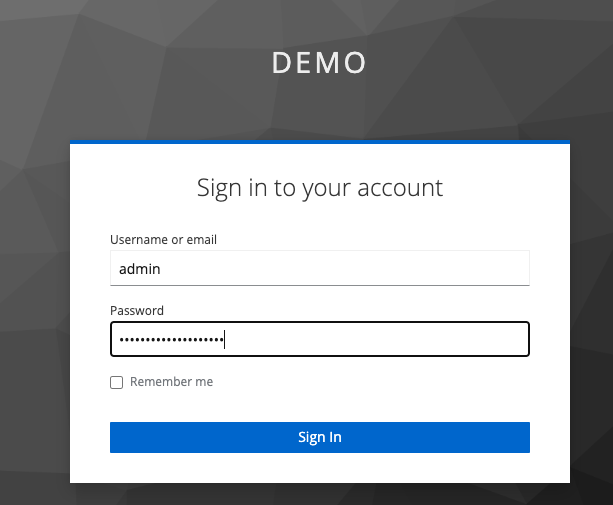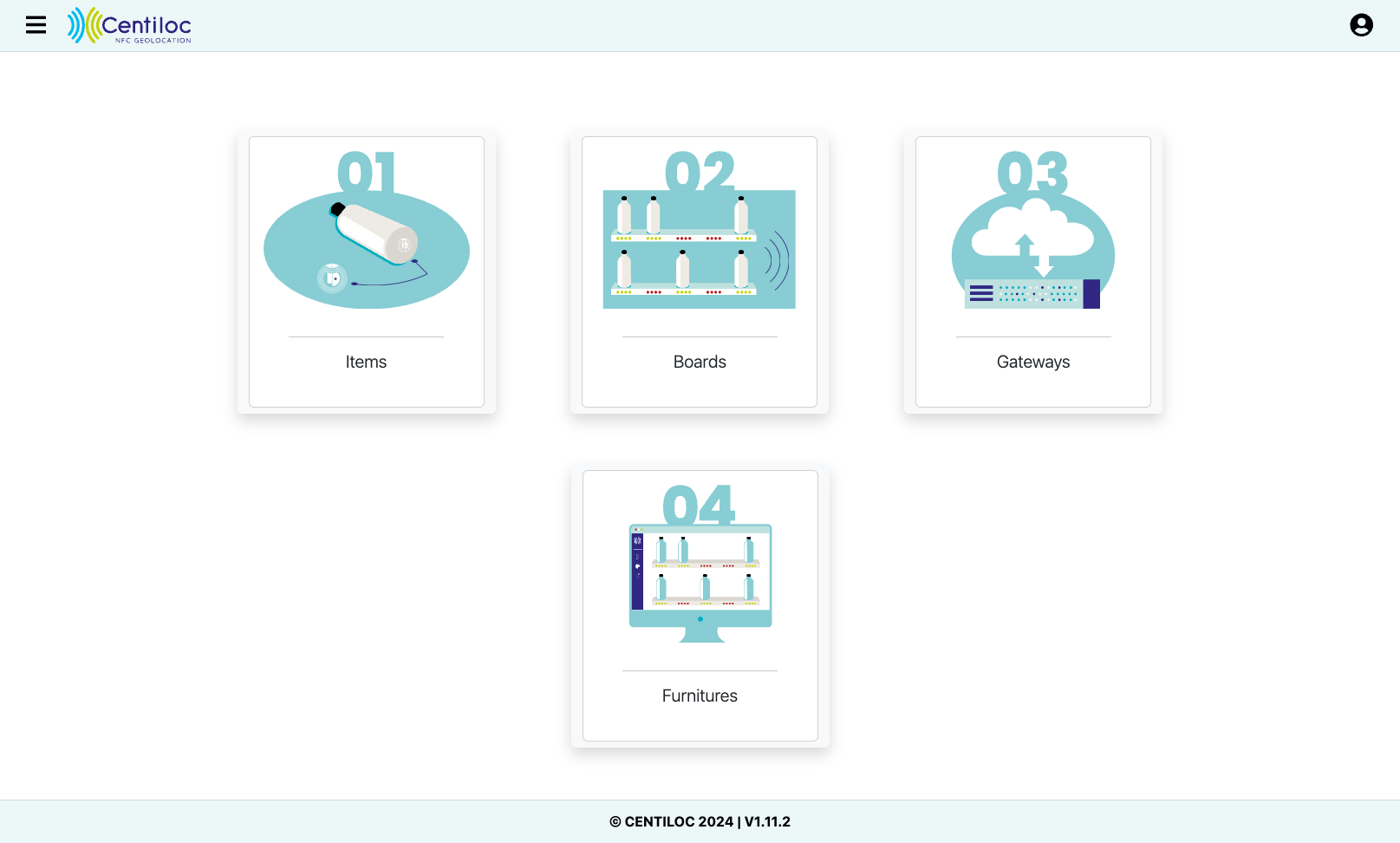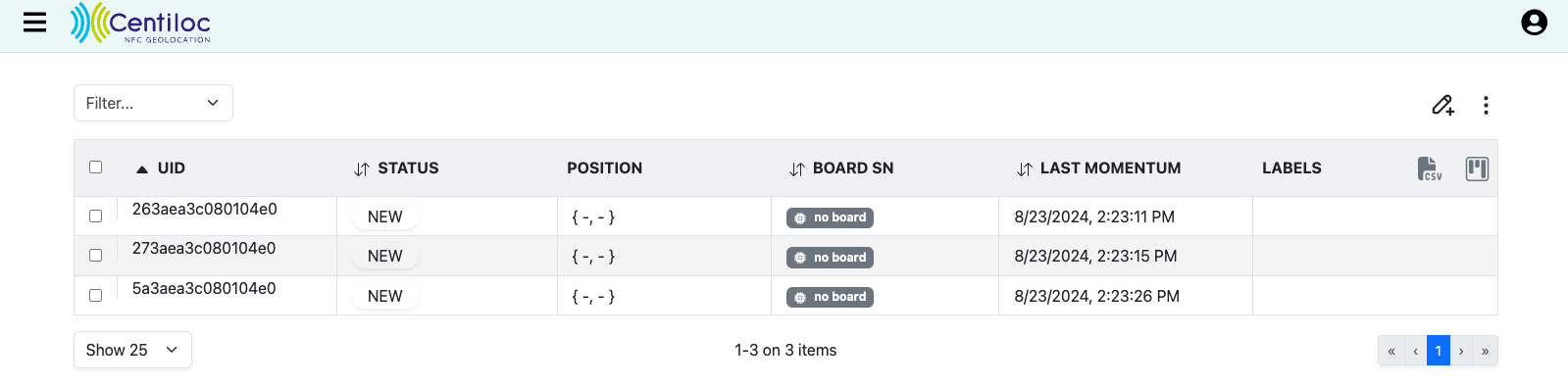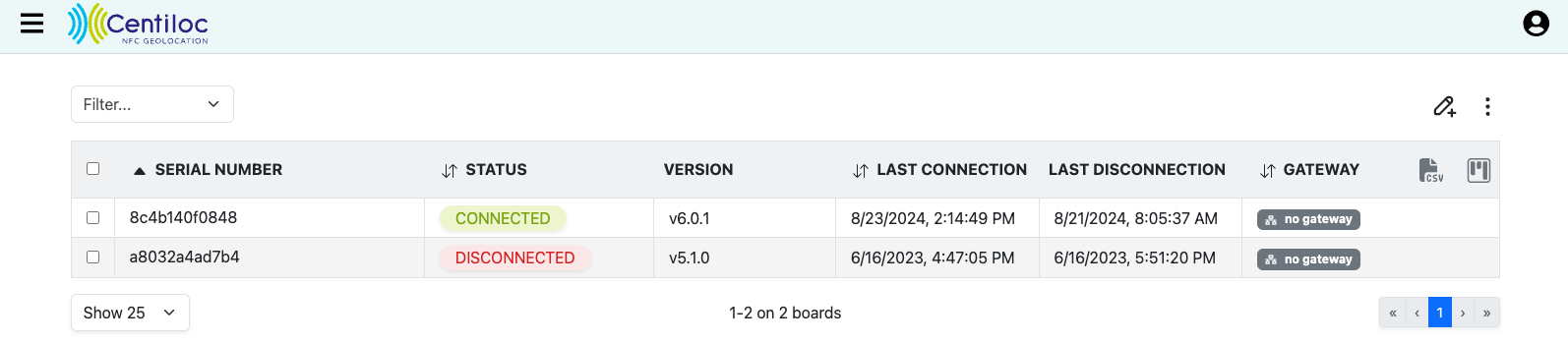First Connection
Geocore is a complete ecosystem, providing a data collection and consultation.
The information below have been provided by Centiloc support team. If you don’t have them, please contact support team.
- Your TenantID
- The URL to your private applications
- The default password for your admin account
For the tutorial below, we consider the tenantID=
demo.
Whatever the number of Centiloc devices you own, you have access to a web application named centui, which provides access to your devices and their parameters. Let’s access to my dedicated environment.
Browse to https://demo.centui.centiloc.com.
You are invited to enter the admin account credentials provided by support team.
Three boxes allow you to browse the list of your items, the list of your Boards and the list of your Gateways.
Furnituresbox is only available in case Inventory module subscription!