Create a location
Use enrolui to create your locations.
But you can use Inventory API calls to do same operation.
Ask Centiloc support for more informations!
- Having an account with editor rights at least.
Follow first steps to connect to enrolui and navigate to the location page by clicking on the Location box.
Once you are on the Location page you can click the Create new button.
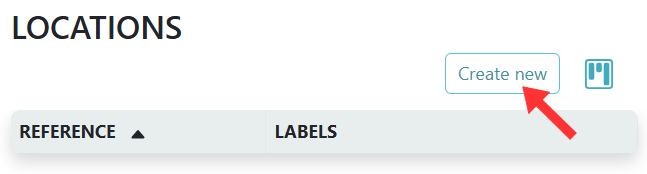
To create a location, you need to have some notions about yaml.
The creation of a location is made through a yaml file containing all the informations.
This is the structure of the .yaml file:
location:
ref: "Location Name"
labels:
- "title::value"
- "title"
The fields are described below:
refthe reference of your location. This is how you will identify it. The reference must be unique.labels(optional) list of labels for your location. A label has the formtitle::valuewhere the title is mandatory and the value optional. The separator::is mandatory when adding a value to your label. You can use labels to interract with your environment through Centiloc platform. The labels works the same way as they do for items.
If you add a label with a title which already exists, the previous value will be overriden.
The label title must not contain the separator::.
- Click on the
YAMLtab. - Click on the
Uploadicon. - Verify the content of your
.ymlfile.
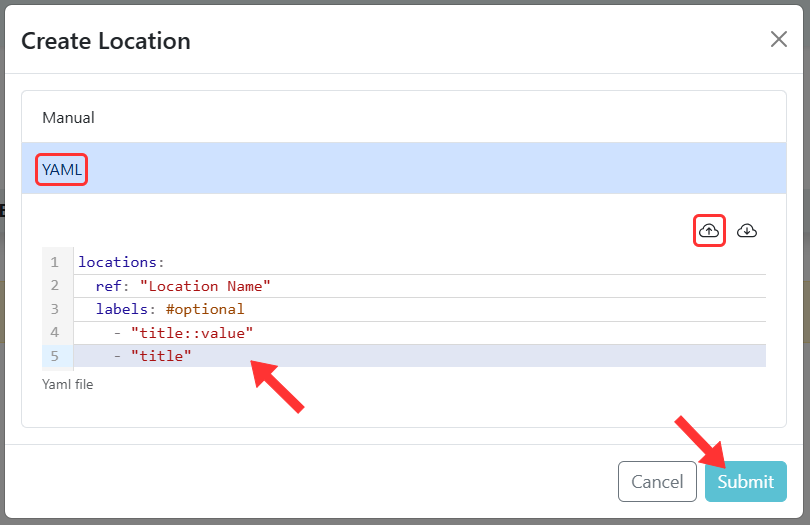
Click on Submit and then close the popup. You can now see the location in the table.