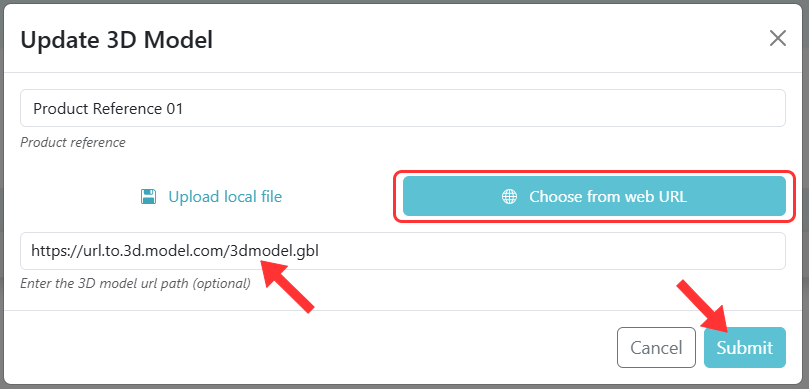Update 3D model of a product
Use enrolui to modify your product’s 3D model.
The 3D model allows you to see your items differently in centui.
For example (with a 3D model of a bottle):
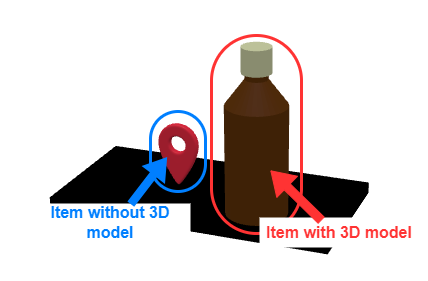
But you can use Inventory API calls to do same operation.
Ask Centiloc support for more informations!
- Having an account with editor rights at least.
Follow first steps to connect to enrolui and navigate to the product page by clicking on the Product box.
Find your product in the list and click on the button to modify the 3D model.
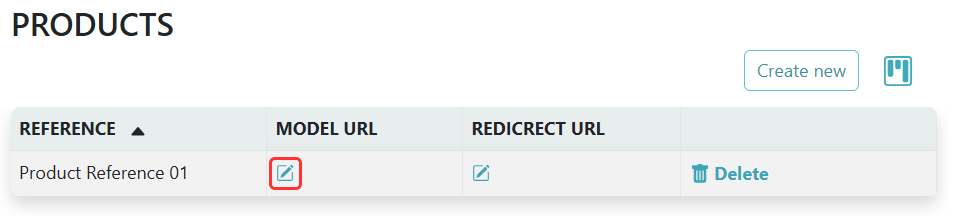
Now you can update the 3D model in two different way. Either you select a local file or you browse a web url.
- Select the
Upload local filetab. - Click
Chose a file, this will open a file explorer and you can select your.glbfile. - Click submit.
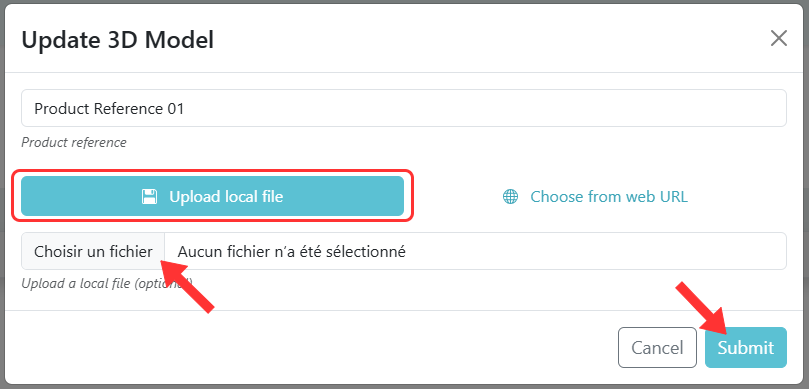
- Select the
Choose from web URLtab. - Enter the URL to your
.glbfile. - Click submit.