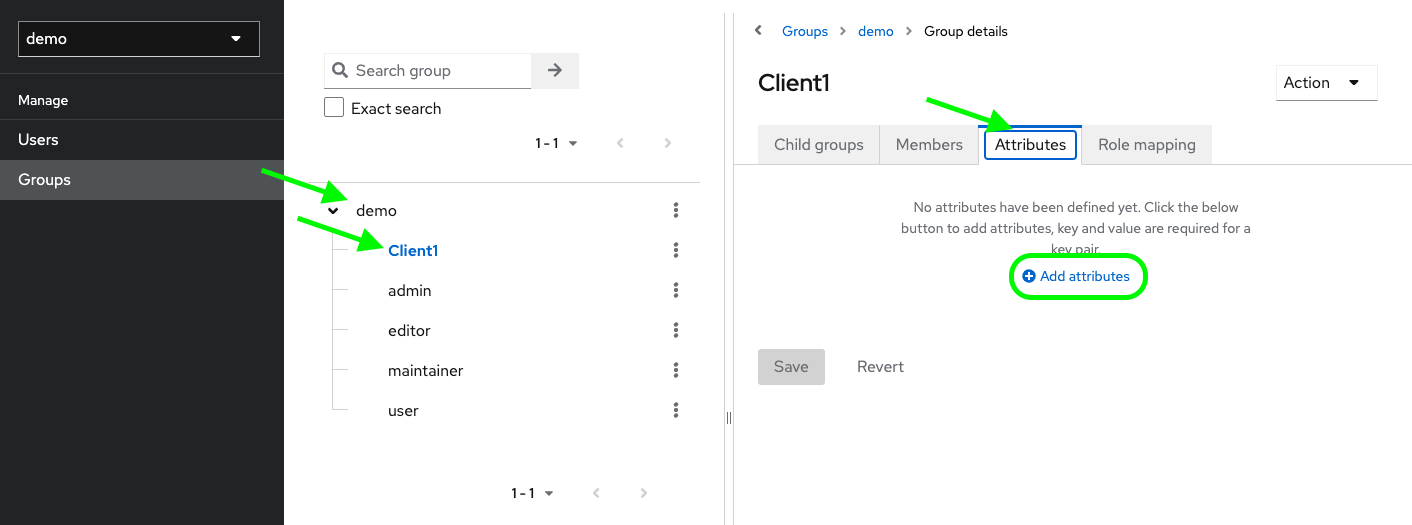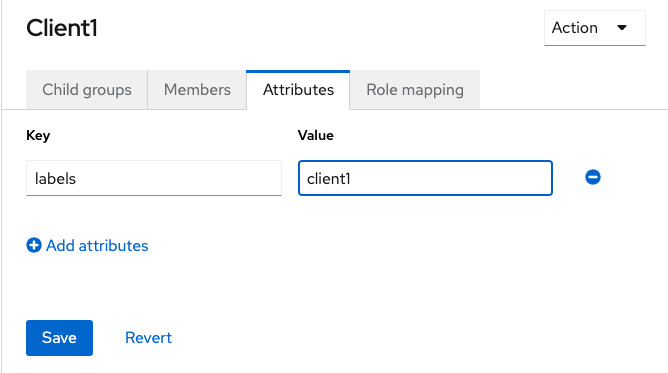Limit User Access
For different reasons, you may wich to limit the items that a group of user can have access to, for instance because it carries labels you don’t want to share.
Centiloc is able to decode labels within the group attributes, to limit the items he will be able to see in Items tab.
- Keycloak URL.
- An admin user account.
Follow First Steps to login. Then browse to User menu
Click the group you want to edit.
The attribute you want to create shall have:
- key: labels
- value: the value of the label only accessible to the group users.
Press Save.
In case you have configured nested groups, and if you set
labelsattributes to all these groups, only the deepest level attribute will be taken into account.We advise you to keep you hierarchy flat and simple, when dealing with
labels.
The value for this attribute follow the same logic as Items label filter
Users that are in the group will inherit the label filter configured above. Which means you have to Add the targeted users to this group.